Support
After you complete your registration you will receive an Email from the website with your Login information. This will include your username which is your email address and a system generated password.
Important: This is the same login for the Student Forum system. If you change your password on the Student Profile page we recommend you change the password on the Student Forum to match.
You can change your Forum password from the Student Content page after login. Click on your Forum avatar/picture on the right. Then click Edit (on the left – see below), this will open your profile page where you can also upload a new Avatar (Profile Picture), click Browse button to upload your picture file.
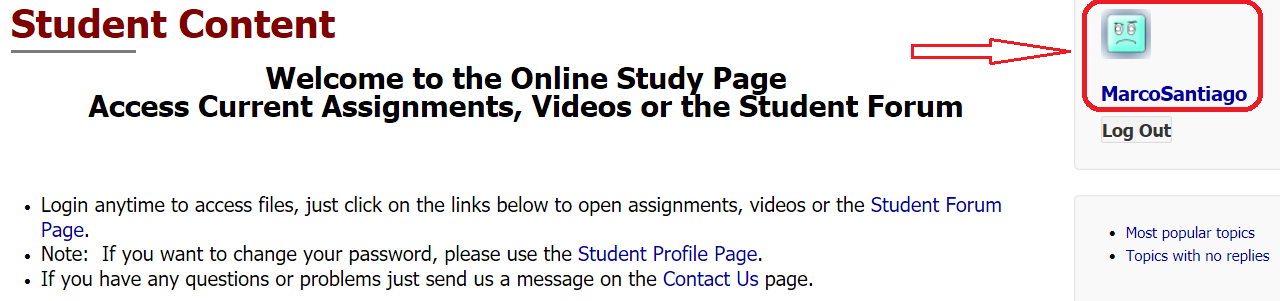
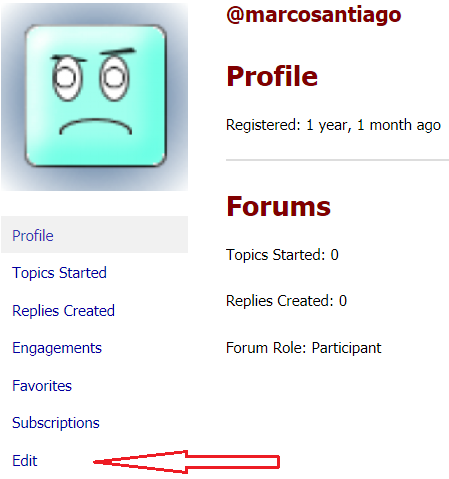
Then Click Edit on the left side.
Then Click on the Generate Password button and type in your desired password.
Spam/Junk Mail: Please add admin@taxcourtexam.com to your Safe Senders list in your email. This will prevent emails from the website and forum from getting blocked or deleted.
If you have any questions or problems please Contact Us.
